Are you tired of constantly struggling with slow internet speeds and weak connections? Do you feel like you’re missing out on the full potential of your router? Look no further than the www.routerlogin.net page. This powerful tool is the key to unlocking the full potential of your router, allowing you to customize and optimize your network settings for the best possible performance. Whether you’re a tech-savvy professional or a casual user, understanding the power of the routerlogin.net page is essential for maximizing your internet experience. In this post, we’ll explore the significance of the www.routerlogin.net page and provide you with the knowledge to take your internet connection to the next level. So sit back, grab a coffee, and get ready to unleash the full power of your router.
How to Access Www.Routerlogin.Net Page
Step 1: Connect your PC/laptop to the router using an Ethernet cable or wireless Network.
Step 2: Open a web browser and type ‘www.routerlogin.net’ in the address bar.
Step 3: You will land on the login page of the Netgear router. Enter your username and password in the required fields.
Step 4: Once you have entered your login details, click on the ‘Login’ button.
Step 5: You will now be directed to the dashboard of your Netgear router where you can configure the settings of your router.
What to do if I Forgot Password or Username?
If you have forgotten your username or password, you can reset your Netgear router and restore it to its default settings by following the below steps:
Step 1: Find the reset button on the back panel of your router.
Step 2: Hold down the reset button with a paper clip or a similar object for about 10 seconds.
Step 3: Release the reset button and wait for the router to reboot.
Step 4: Once the router has rebooted, open a web browser and type ‘www.routerlogin.net’ in the address bar.
Step 5: You will land on the setup wizard where you have to follow the instructions to set up your router.
Note: The default username is ‘admin’ and the default password is ‘password’, both without the quotes. After you have successfully logged in, make sure to change the default username and password to something secure.
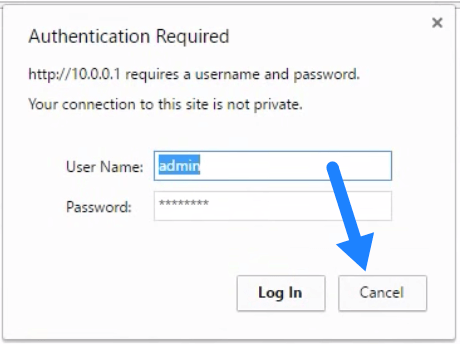
What is the purpose of the www.routerlogin.net page?
The www.routerlogin.net page is a webpage that allows you to access the administrative settings of your router. By typing the router’s default IP address or domain name into your web browser, you can log in to the router and configure its settings, including wireless settings, network security, and parental controls. The www.routerlogin.net page is designed to be user-friendly, with a simple and intuitive interface that makes it easy to set up and manage your home network.
How do you log in to the www.routerlogin.net page?
To log in to the www.routerlogin.net page, you need to connect to your router’s network using a computer or mobile device that is connected to the same network as the router. Once you are connected, open a web browser and type the router’s default IP address or domain name (www.routerlogin.net) into the address bar. You will be prompted to enter a username and password to log in to the router. If you have not changed the default login credentials, you can find these in the router’s user manual or on the manufacturer’s website.
What can you do on the www.routerlogin.net page?
The www.routerlogin.net page allows you to access and modify the settings of your router, including the network name and password, wireless security settings, parental controls, and more. You can also update the firmware of your router, view information about your network and connected devices, and troubleshoot any issues that you may be experiencing with your router or network. The settings on the www.routerlogin.net page are customizable, so you can configure your router to meet your specific needs and preferences.
What are some common issues you may encounter on the www.routerlogin.net page?
Some common issues that you may encounter on the www.routerlogin.net page include difficulty logging in to the router, slow or intermittent wireless connectivity, issues with network security settings, and issues with device compatibility. If you are experiencing any of these issues, you can try troubleshooting them using the tools and resources available on the router’s web interface. You can also check the manufacturer’s website for support articles and forums where you can get help from other users.
How can you ensure the security of your network on the www.routerlogin.net page?
To ensure the security of your network on the www.routerlogin.net page, you should change the default login credentials for your router and enable strong security settings, such as WPA2 encryption and a strong wireless password. You should also regularly update the firmware on your router to ensure that it is protected against the latest security threats. Additionally, you can use the parental controls and other security features available on the router’s web interface to further enhance the security of your network.
FAQs related to Www.Routerlogin.Net Page
1. What is Www.Routerlogin.Net Page?
– Www.Routerlogin.Net Page is a web-based interface used for accessing the settings and configurations of a router. It allows users to configure and manage their network settings.
2. How do I access Www.Routerlogin.Net Page?
– To access the Www.Routerlogin.Net Page, ensure that your device is connected to the router’s network. Open a web browser and type www.routerlogin.net in the address bar. You will be redirected to the login page where you can enter the router’s username and password.
3. What are the default login details for Www.Routerlogin.Net Page?
– The default username for Www.Routerlogin.Net Page is ‘admin’ and the default password is ‘password’. However, it’s important to change these credentials to more secure ones to protect your network.
4. What can I do on Www.Routerlogin.Net Page?
– On the Www.Routerlogin.Net Page, you can access a range of settings and configurations for your router. This includes setting up a guest network, configuring parental controls, updating firmware, setting up port forwarding, and managing network devices.
5. What should I do if I am unable to access Www.Routerlogin.Net Page?
– If you are unable to access the Www.Routerlogin.Net Page, ensure that your device is connected to the router’s network. Try using a different web browser or clearing the cache and cookies of your current browser. It’s also recommended to restart your router and modem.
6. Can I access Www.Routerlogin.Net Page from a different location?
– It is only possible to access Www.Routerlogin.Net Page if you are connected to the router’s network. However, some routers may have remote access options that allow you to access the router’s settings from a different location.
7. How do I reset my router using Www.Routerlogin.Net Page?
– To reset your router using Www.Routerlogin.Net Page, navigate to the ‘Settings’ or ‘Advanced’ tab and look for the ‘Factory Reset’ option. Click on it and follow the prompts to reset the router to its default settings.
8. How do I update my router’s firmware using Www.Routerlogin.Net Page?
– To update your router’s firmware using Www.Routerlogin.Net Page, navigate to the ‘Settings’ or ‘Advanced’ tab and look for the ‘Firmware Update’ option. Click on it and follow the prompts to download and install the latest firmware version.
9. What should I do if I forget my login details for Www.Routerlogin.Net Page?
– If you forget your login details for Www.Routerlogin.Net Page, you can try using the default ones which are ‘admin’ and ‘password’. If you have changed the credentials and forgotten them, you can perform a factory reset of the router which will reset the login details to the default ones.
How to Login to Netgear Router?
Conclusion
In conclusion, the www.routerlogin.net page is an essential tool in ensuring that your network is secure and runs smoothly. By accessing this platform, you can customize your network settings, monitor internet traffic, and even troubleshoot issues remotely. However, while we might enjoy easy access to our home network, we must not forget that it is susceptible to hacking, viruses, and other security threats.
Therefore, it is crucial to always stay vigilant and keep updating your router firmware regularly. We must also be aware of the continuing development of technology and the potential risks associated with it. As we rely more on the internet and our network for our daily lives, it is our responsibility to prioritize the security of our network and take the necessary precautions.
In the end, accessing the www.routerlogin.net page is just the beginning of our journey towards a secure and reliable home network. It is only by being proactive and consistently monitoring and updating our network connection can we protect ourselves and our loved ones from online threats. So, take charge of your network security, and together, let’s create a safe online world for everyone.